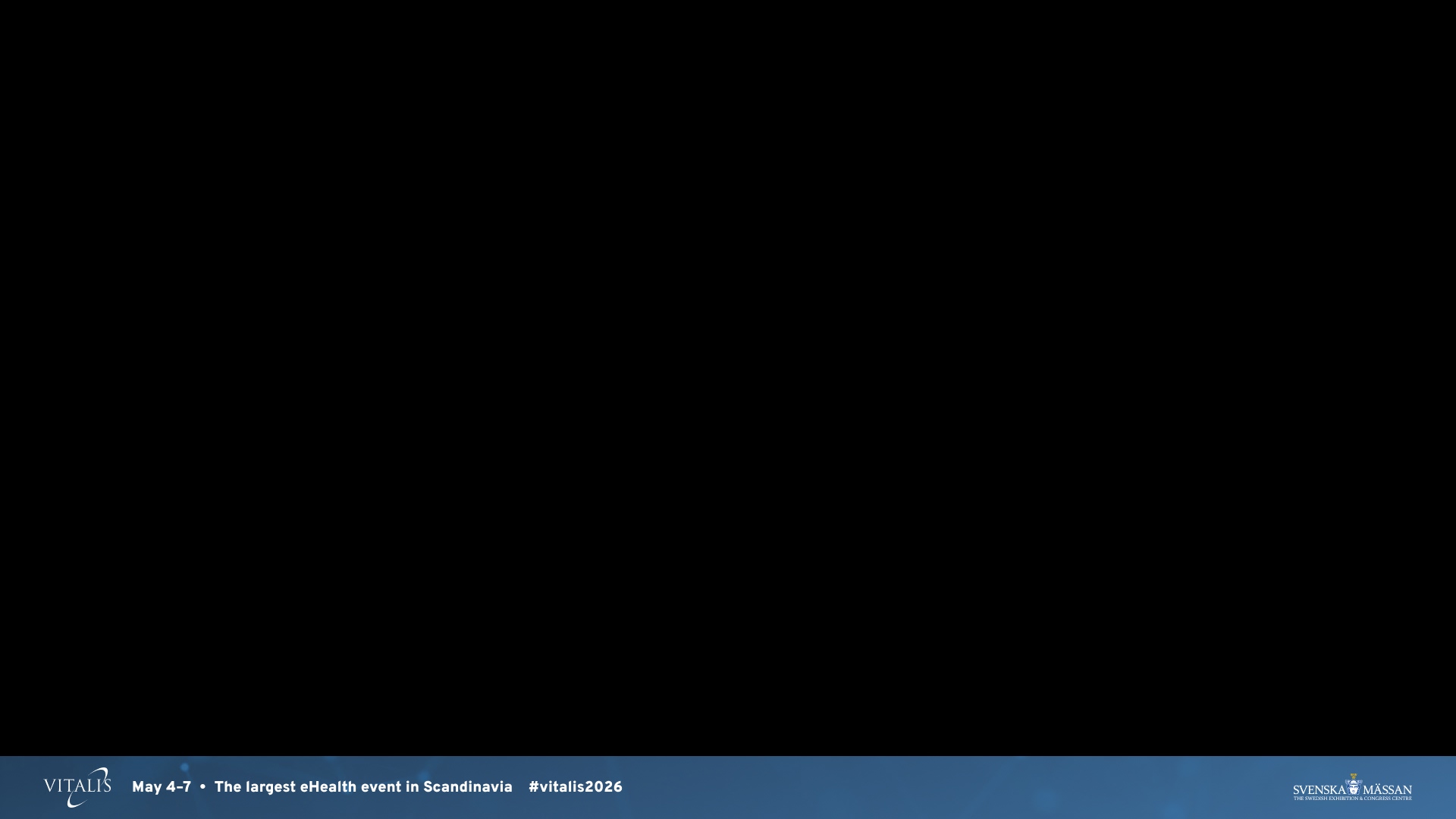Speaker banner with your own image
Create a speaker banner with your own image to share at social media. Note that the photo needs to be square and at least 450×450 pixels. Read the simple guide on how to save your photo in the correct format here. Once you have uploaded your image, you can choose to download the banner in different formats for different social media.
The banner will be generated in formats optimised for Facebook, LinkedIn and X, the banners will be available in Swedish and English.
Instructions for recording your presentation
Here are instructions on how to record your video presentation on the most common recording plattforms.
Guide – Recording presentation with Zoom
Guide – Recording presentation with Microsoft Teams
Guide – Recording presentation with Microsoft PowerPoint